
Photo by Hans-Peter Gauster on Unsplash
Scraping 200k Events from onthisday.com
Methodology of scraping onthisday.com
For some data analysis, I wanted a dataset of celebrity births and deaths. However, I wanted the exact date and not just the year. I wrote a script for it.
However, I realized really, REALLY quickly that I could extend it to practically the whole site...
... and so I did.
Here, I will outline what I did and the process of scraping 200k+ events.
At the same time, I hope to shed light on things that I could have done better.
Goals
The major objective of this was to scrape events. Specifically,
- The year that the event occurred
- The context of the event that occurred
Collecting URLs
URLs on the site follow a consistent format.
https://www.onthisday.com/<category>/<month>/<day>
At that point, I just needed a set of every possible value for the category, month and day parameters.
From the get-go, I knew the possible values of categories and months.
categories = ["birthdays", "deaths", "events", "weddings"]
months = [
"january", "february", "march",
"april", "may", "june",
"july", "august", "september",
"october", "november", "december"
]
For days, however every month has a specific number of days. Thankfully, there was the calendar.monthrange(year, month) function.
days = [monthrange(2020, m)[1] for m in range(1, 13)]
(note that I chose 2020 for the year since it was a leap year and would include February 29)
From here, it's a matter of exhausting every combination and creating a new URL
urls = []
for category in categories:
for month, last_day in zip(months, days):
for day in range(1, last_day+1):
u = f"https://www.onthisday.com/{category}/{month}/{day}" + "?p={}"
urls.append(u)
Note that I included the ?p={} since a certain day can have multiple pages.
Understanding Event Formatting
Events on onthisday.com are formatted in one of two ways.
Formatting Method #1
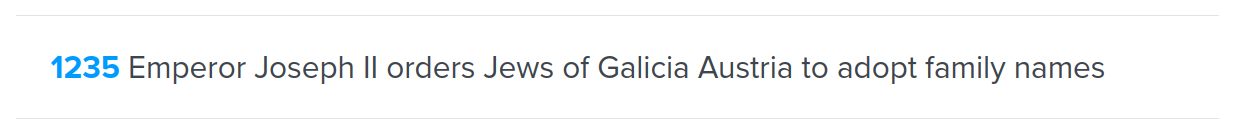
The HTML for something formatted like this looks like the following.
<li class="event">
<a href="/events/date/1235" class="date">1235</a>
Emperor Joseph II orders Jews of Galicia Austria to adopt family names
</li>
Formatting Method #2
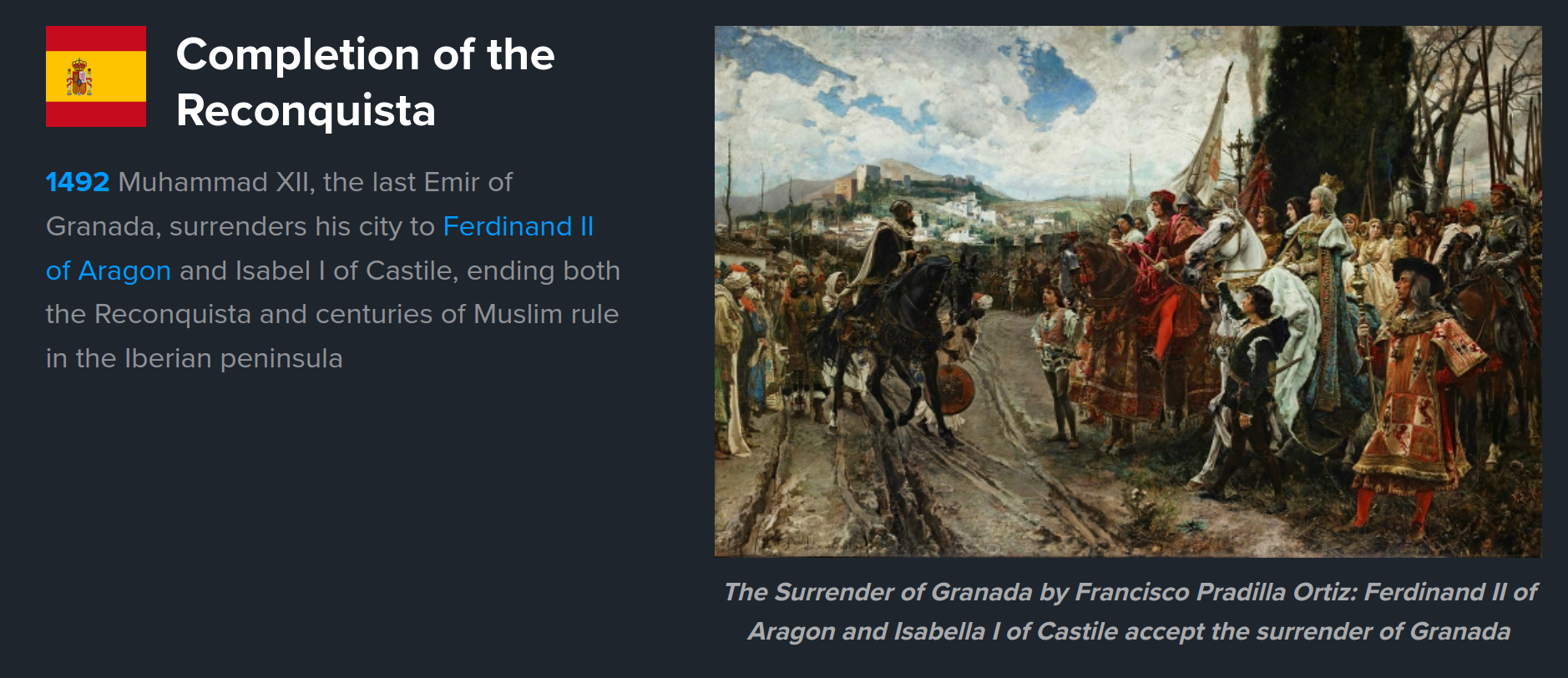
The HTML for something formatted like this looks like the following.
<div class="section section--highlight section--pl">
<div class="wrapper">
<div class="grid">
<div class="grid__item one-whole--768 five-twelfths--1024">
<header>
<h3 class="poi__heading">
<a href="/photos/completion-of-the-reconquista" class="section__link">
<img
class="section--icon"
src="/images/flags/spain.svg"
width="69"
height="69"
alt=""
/><span class="poi__heading-txt">Completion of the Reconquista</span>
</a>
</h3>
</header>
<p>
<a href="/events/date/1492" class="date">1492</a> Muhammad XII, the last Emir of Granada,
surrenders his city to
<a href="/people/ferdinand-ii-of-aragon">Ferdinand II of Aragon</a> and Isabel I of
Castile, ending both the Reconquista and centuries of Muslim rule in the Iberian peninsula
</p>
</div>
<div class="grid__item one-whole--768 seven-twelfths--1024">
<a href="/photos/completion-of-the-reconquista">
<figure>
<img
src="/images/photos/reconquest-is-completed-600.jpg"
width="600"
height="385"
alt=""
/>
<figcaption>
The Surrender of Granada by Francisco Pradilla Ortiz: Ferdinand II of Aragon and
Isabella I of Castile accept the surrender of Granada
</figcaption>
</figure>
</a>
</div>
</div>
</div>
</div>
Scraping A Single Page
I took the easy approach of scraping the individual formats into separate lists.
For the first formatting method, it was only a matter of collecting every <li> tag.
p1 = [
_.text
for _ in soup.find("article").find_all("li")
]
For the second formatting method, it was a matter of collecting <div> tags that had a certain class
p2 = [
_.find("p").text
for _ in soup.find_all("div", {"class": "section--highlight"})
]
At this point, it was only a matter of adding the two lists and returning them.
Scraping Multiple Pages
As mentioned earlier, certain days could have multiple pages. The simple solution was for me to set a while loop that kept going until there was an error.
(this was also the most convenient method for my very modularized code)
i = 1
page_data = []
while True:
try:
result = _scrape_page(url.format(i))
i += 1
except:
break
page_data.extend(result)
Something rather annoying was that when an unreachable page was requested, the website would spit back the first page. As a result, this approach didn't work since there wasn't an error to catch.
However, since it returned to the first page, I reckoned that as long as
page_datahad more than 0 elements (implying that a page had been scraped)- The first element of
resultandpage_data(implying that the first page was reached for a second time)
I could break the loop
i = 1
page_data = []
while True:
result = _scrape_page(url.format(i))
if len(page_data) > 0:
if result[0] == page_data[0]:
break
i += 1
page_data.extend(result)
From here, it was a matter of saving the final output as a single text file. To name the text file, I took the URL and did a few replacements.
A possible series of steps is the following
https://www.onthisday.com/events/january/2?p={}- Remove the domain -->
events/january/2?p={} - Remove ?p={} -->
events/january/2 - Replace every / with - -->
events-january-2
output_file = url.replace('https://www.onthisday.com/', '')
output_file = output_file.replace('?p={}', '')
output_file = output_file.replace("/", "-")
with open(f"raw/{output_file}.txt", "w") as fp:
fp.write("\n".join(page_data))
Incorporating Threading
For context, there are 366 days * 4 categories = 1464 URLs to scrape
If I was generous with my computer and said that it took 0.5 seconds to scrape a URL, that would still mean that it takes around 1464 / 0.5 = 732 seconds / 60 = 12.2 minutes
I don't want to deal with that. The solution? THREADING.
I created 12 threads (probably too much now that I look back at it) and went to town.
urls = scraping_tools._gen_urls()
url_chunks = utils.chunks(urls, 12)
threads = [
threading.Thread(
target=scraping_tools.scrape_pages,
args=(chunk,)
)
for chunk in url_chunks
]
for thread in threads:
thread.start()
for thread in threads:
thread.join()
A Minor Mistake
At this point, the code was running pretty well. However, I noticed that an error would eventually come up.
One of the days didn't have the same, consistent layout as the other days. From investigating, it turned out that there wasn't a page for birthdays on August 26th.
Thankfully, it didn't completely break my program. However, I still needed to fix it.
When BeautifulSoup fails to find an element, it returns an empty list. All that I needed to do was check for one and end the loop if it occurs.
i = 1
page_data = []
while True:
result = _scrape_page(url.format(i))
+ if result == []:
+ break
if len(page_data) > 0:
if result[0] == page_data[0]:
break
i += 1
page_data.extend(result)
At this point, I had 1464 text files of raw information. At this point, I needed to clean the data and create one final CSV.
Cleaning
There were five categories that I wanted.
- category
- day
- month
- year
- content
Let's say I was cleaning a file named raw/birthdays-april-1.txt. How do I go by cleaning data?
Given the filename, I already had the category, month and day. In this situation, it's birthdays, april and 1 respectively.
This is how it looks in the code
category, month, day = file[4:-4].split("-")
Note that the string is spliced because I need to remove raw/ and .txt from the filename.
At the same time, take note of what one event looks like.
1220 Emperor Go-Saga of Japan (d. 1272)
The first number is the year. The rest of the text is the content.
All I need to do is split a space once.
year, content = thing.split(" ", 1)
At this point, it's a matter of repeating it for every event in every file.
for file in files:
category, month, day = file[4:-4].split("-")
things = open(file, "r").read().split("\n")
for thing in things:
try:
year, content = thing.split(" ", 1)
rows.append([
category.title(),
int(day),
month.title(),
int(year),
content
])
except:
logging.error(f"Cannot parse '{thing}'")
(I included some logging to make my life debugging a tad easier)
Invalid Events
Throughout the process of cleaning the data, there was quite a lot of invalid data that should not have been in the final dataset. While most didn't slip through (the log recorded 350,639 errors), there were still some that did.
What Didn't Slip Through
When scraping for <li> tags at the start, I overlooked that it grabbed unneeded content. This included:
- The
<select>content that selected days, months and birthdays - The heading and title for pages
- Navigation bars that were meant to navigate between a certain day categorically
- A
<div>that recommended famous people by cause of death.
For example,
24 Sep
Weddings & Divorces Calendar
Sep 26
♈︎Aries
♉︎Taurus
♊︎Gemini
♋︎Cancer
♌︎Leo
♍︎Virgo
♎︎Libra
♏︎Scorpio
♐︎Sagittarius
♑︎Capricorn
♒︎Aquarius
♓︎Pisces
What Slipped Through
Months... a LOT OF MONTHS. When I looked at an early version of the dataset, the first thing that I noticed was the following...
Events,1,January,1,Jan
Events,25,March,1,Feb
Events,25,December,1,Mar
Events,20,August,2,Apr
Events,12,August,3,May
Birthdays,24,December,3,Jun
Events,3,August,8,Jul
Deaths,27,November,8,Aug
Birthdays,17,November,9,Sep
I counted around 1000 lines of this.
It turns out, it was the same mistake as above. However, it was able to be successfully formatted.
For this, I came up with a super quick solution.
for file in files:
category, month, day = file[4:-4].split("-")
things = open(file, "r").read().split("\n")
for thing in things:
try:
year, content = thing.split(" ", 1)
+ if len(content) <= 3:
+ continue
rows.append([
category.title(),
int(day),
month.title(),
int(year),
content
])
except:
logging.error(f"Cannot parse '{thing}'")
From here, it was a matter of sorting by year and writing to a CSV.
rows = sorted(rows, key=lambda x: x[3])
print(len(rows))
with open('onthisday.csv', mode='w') as fp:
csv_writer = csv.writer(
fp,
delimiter=',',
quotechar='"',
quoting=csv.QUOTE_MINIMAL
)
csv_writer.writerow(header)
for row in rows:
csv_writer.writerow(row)
The End
At this point, a CSV of over 200,000 events was created. You can find that here.
